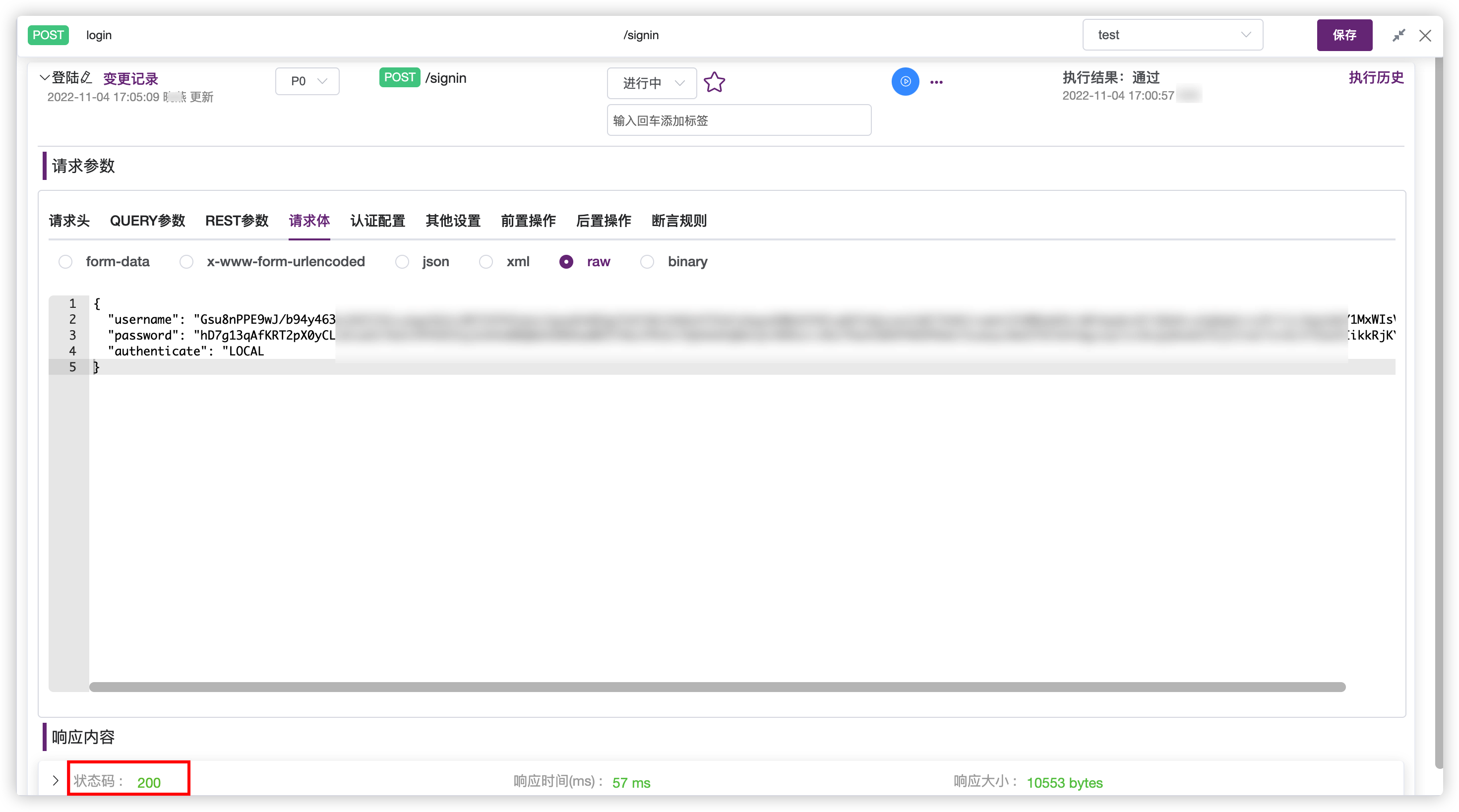1 安装插件
1.1 插件安装方式
- 在线安装:直接在 idea -> Settings -> plugins -> Marketplace 搜索 MeterSphere 在线安装
- 离线安装:下载安装包,idea -> Settings -> plugins -> 选择下载的插件 -> Install Plugin from Disk
打开 MeterSphere GitHub 地址,在仓库搜索 idea,地址:https://github.com/metersphere
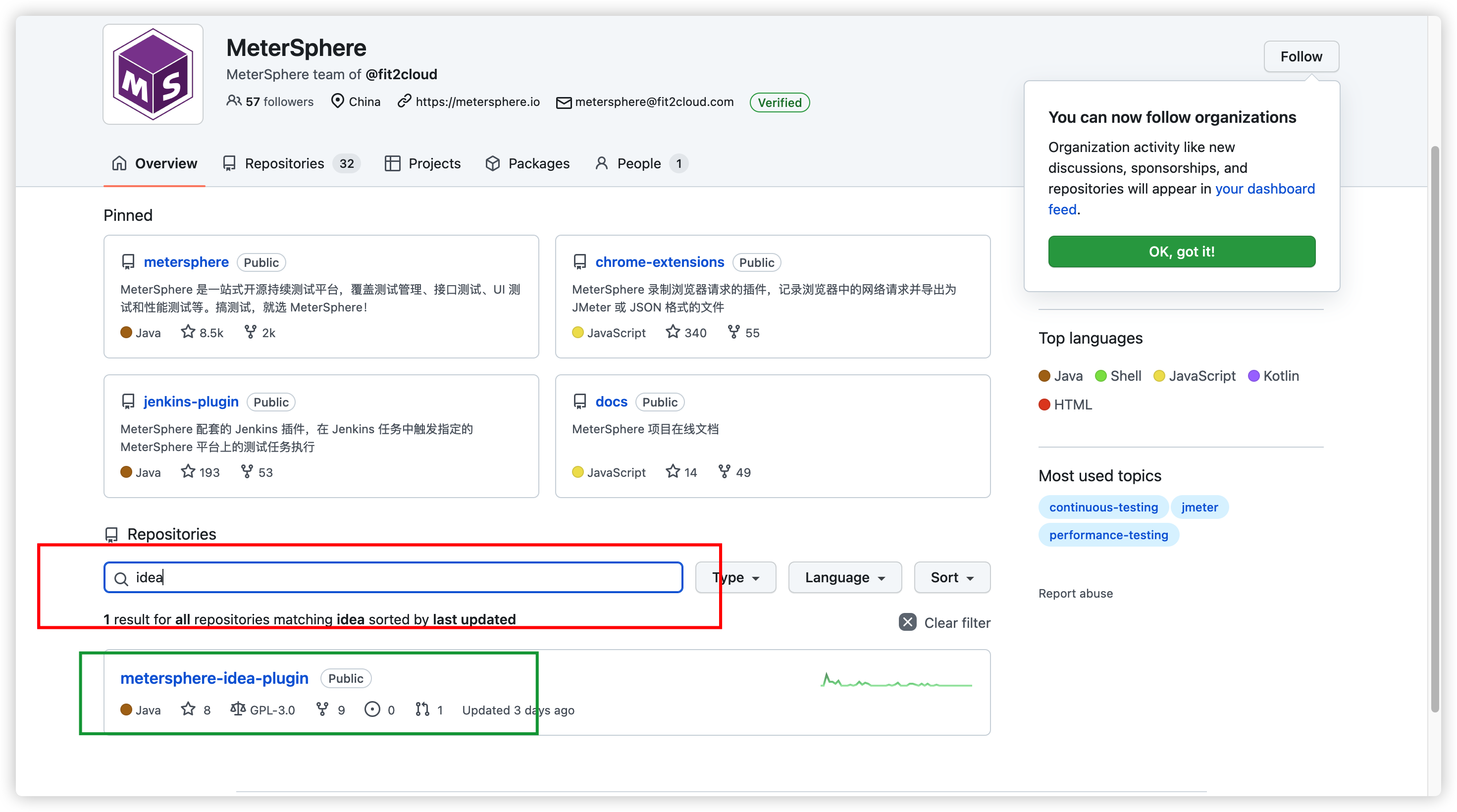
点击这个 metersphere-idea-plugin,找到并点击"下载离线包"
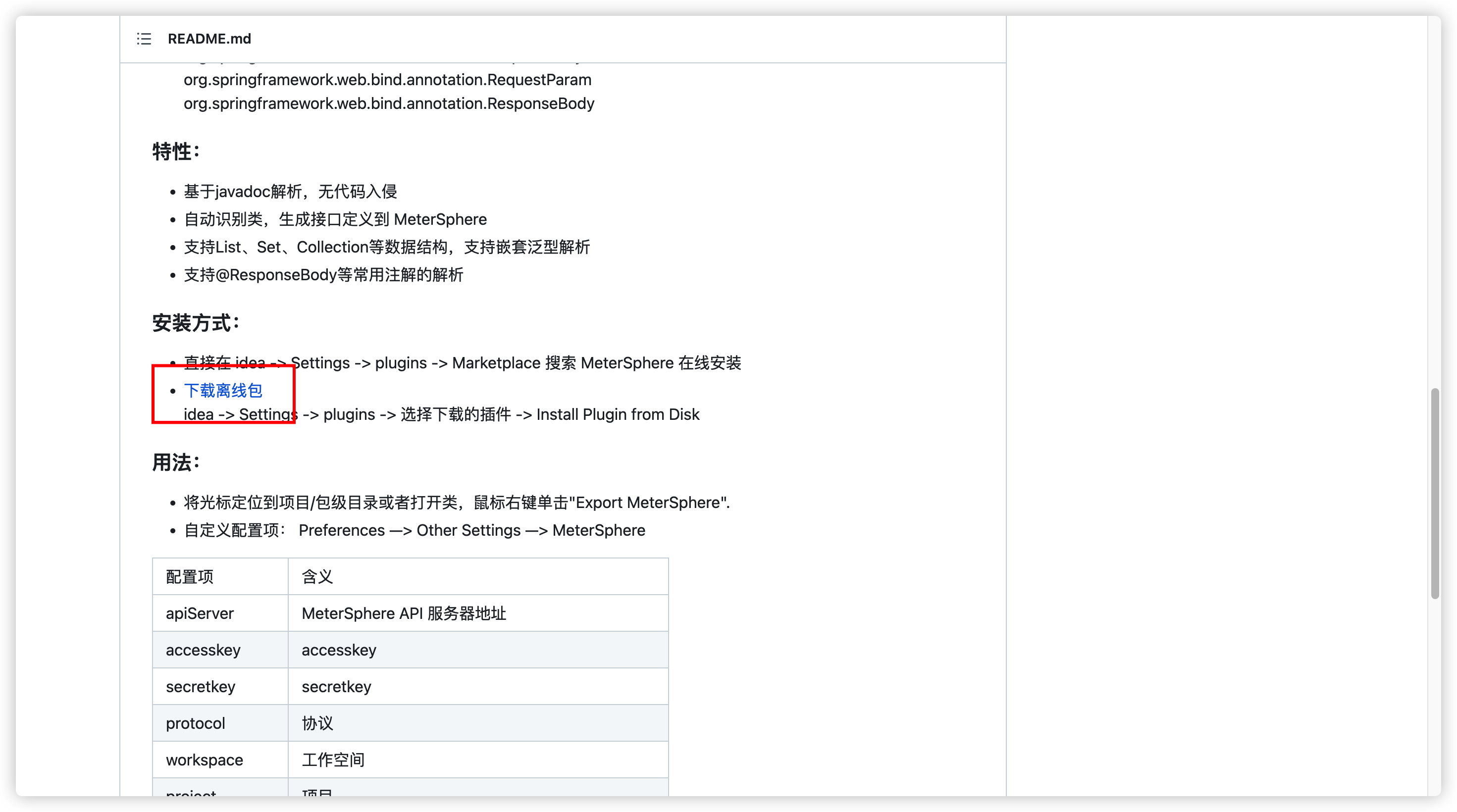
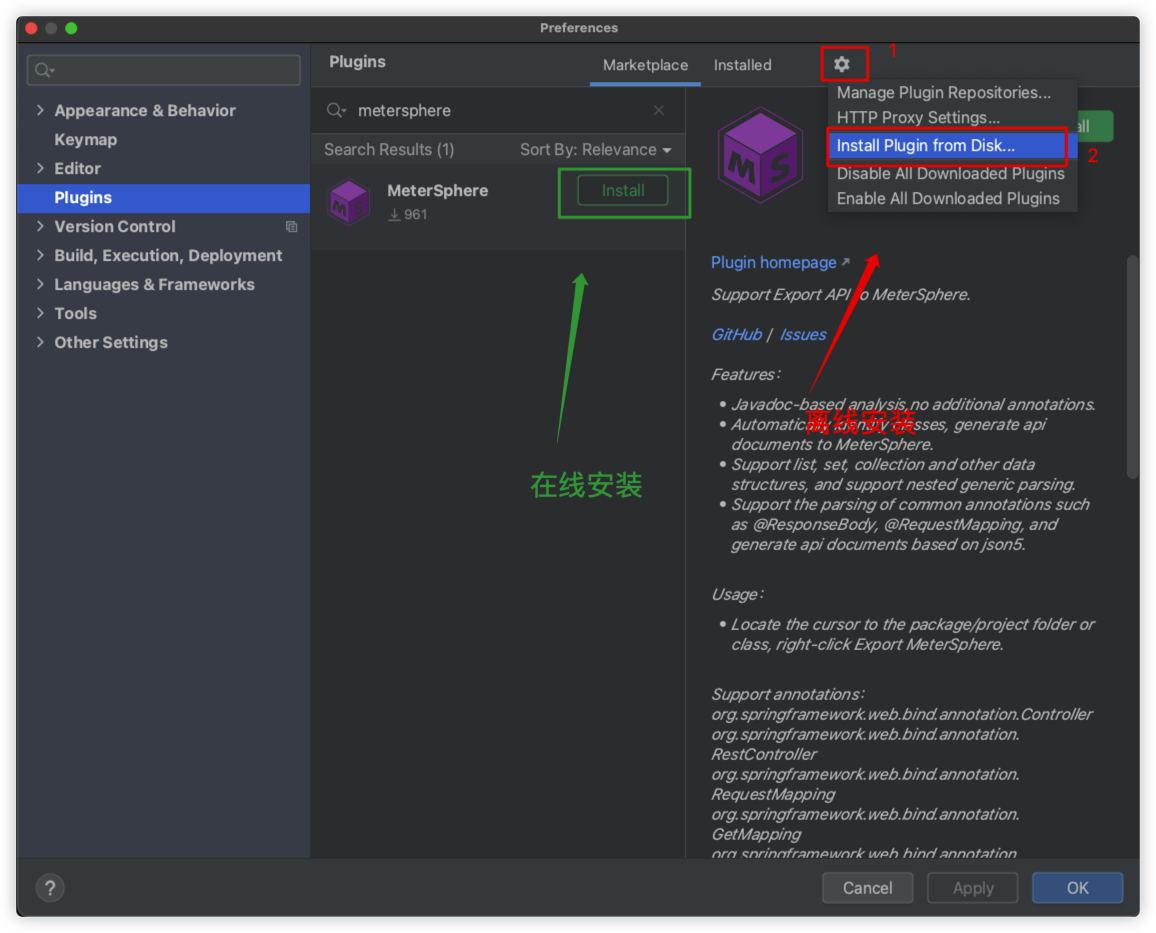
2 配置插件信息
找到 Other Settings 下的 MeterSphere
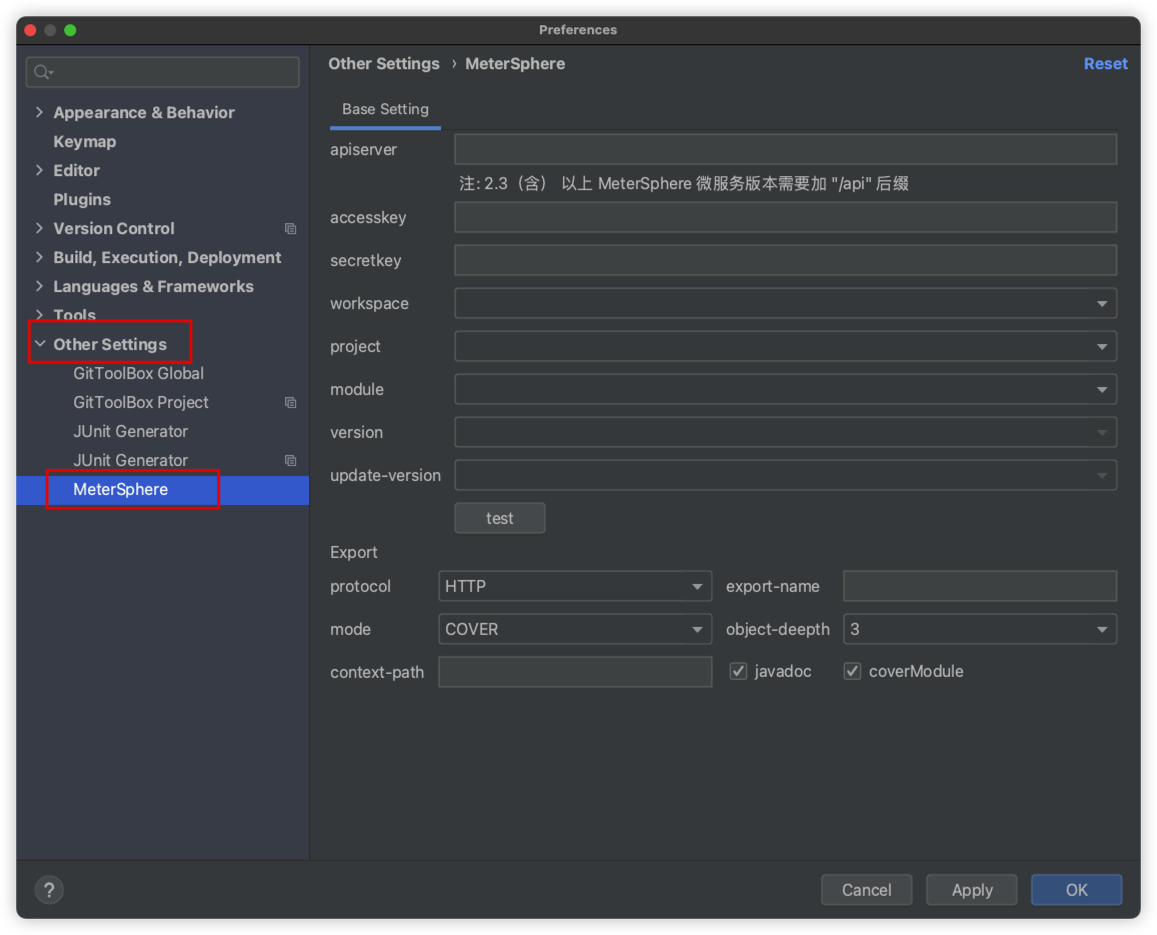
输入 MeterSphere 相关地址信息,accessKey 和 secretKey 可以在个人信息中生成,然后点击 test 按钮


可以看到验证成功的弹窗,工作空间等信息会自动填充,修改成要同步模块
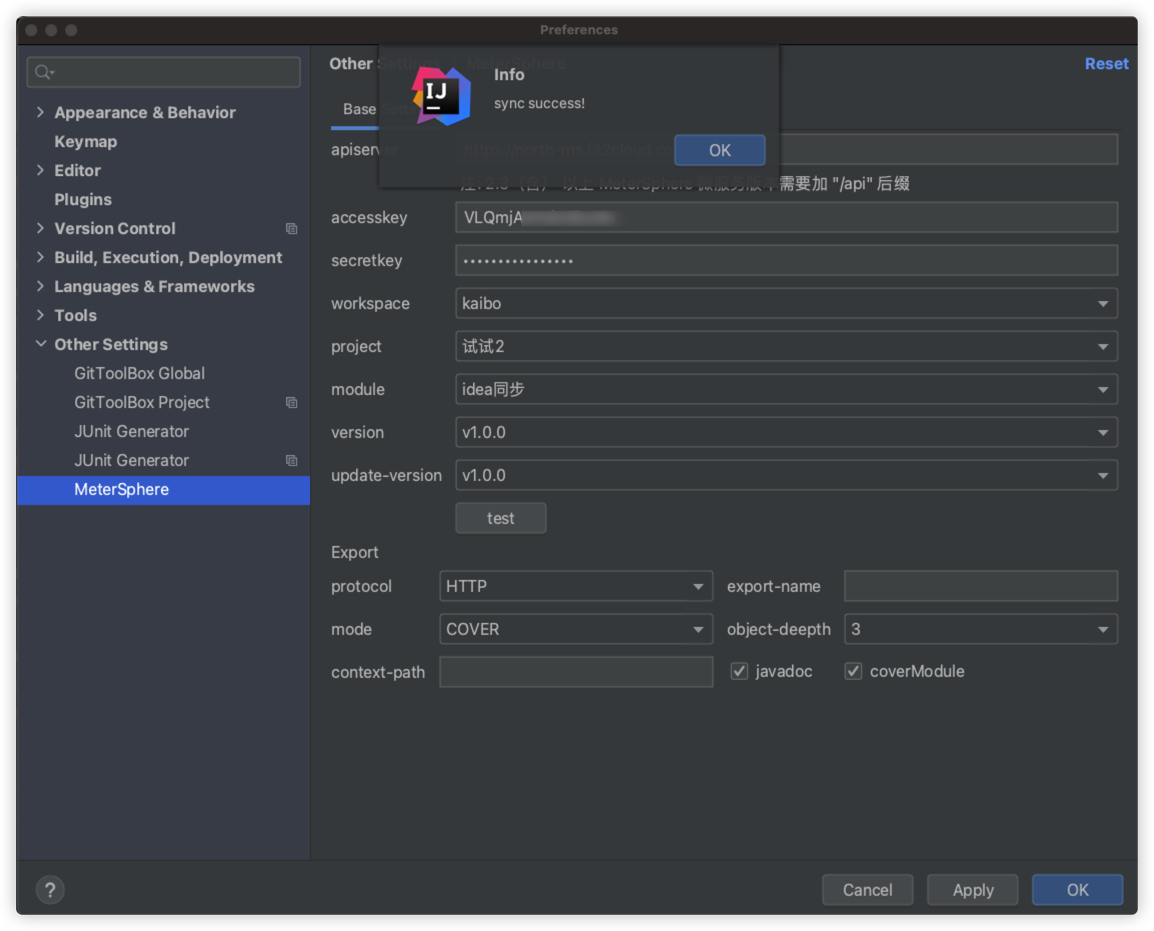
在要同步接口的 Controller 右键选择 Export MeterSphere
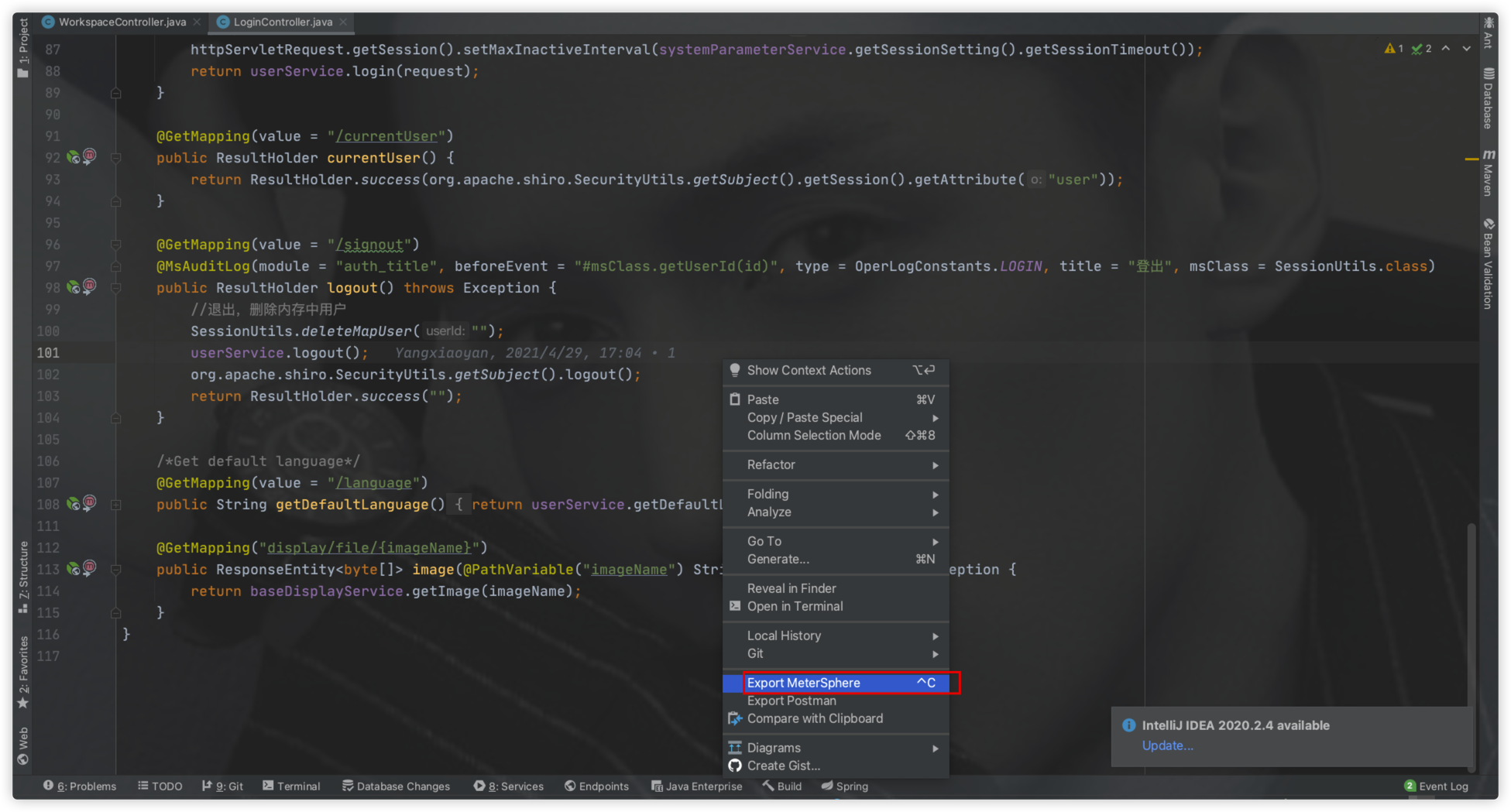
同步成功弹窗
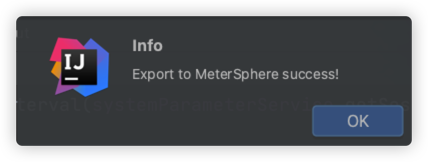
3 验证接口
在要同步的模块中看到了同步过来的接口
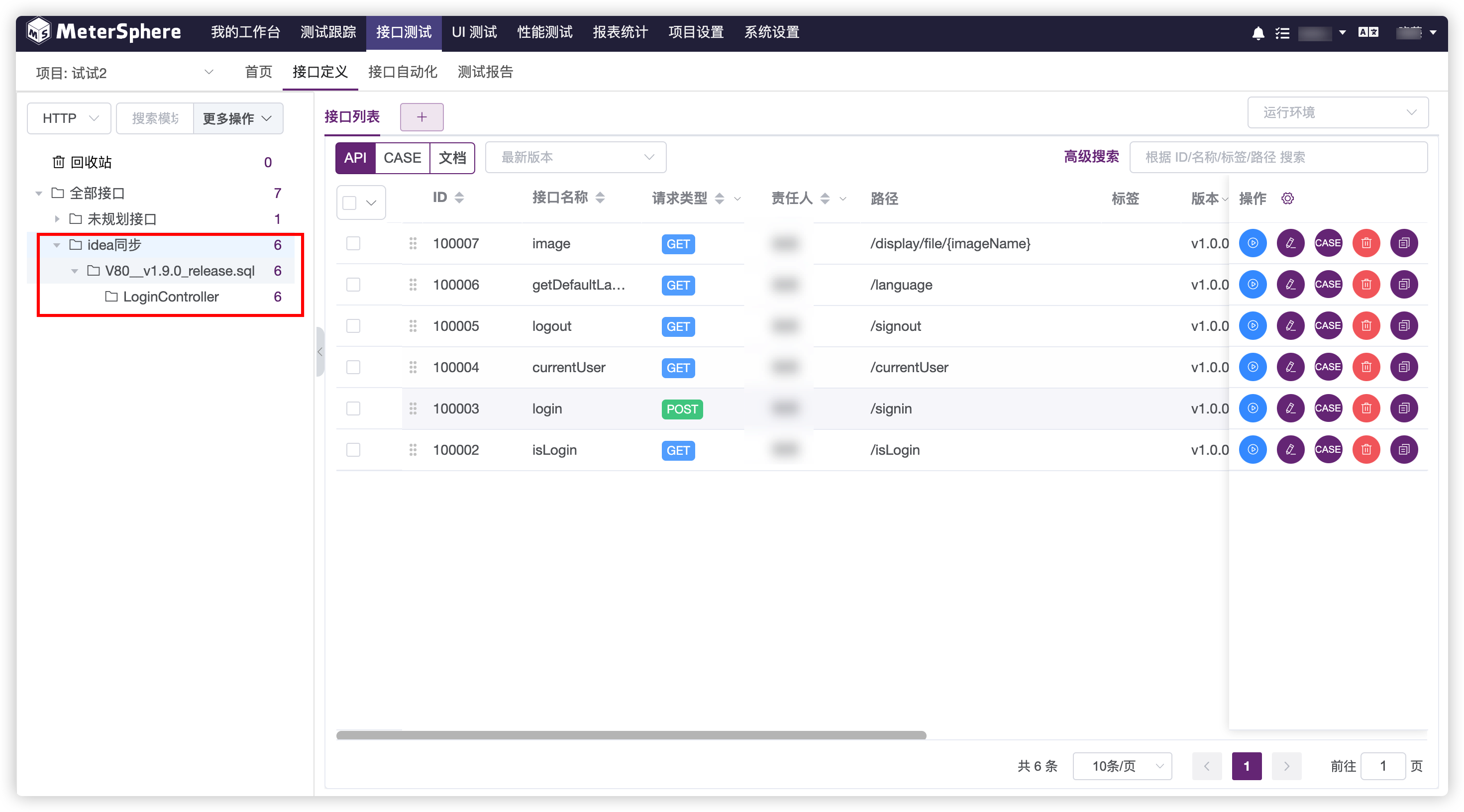
创建一个用例进行测试,接口响应正常