概述
本文主要介绍堡垒机使用过程中产生的密码相关问题。主要包括忘记密码、密码过期、以及登录频繁账号被锁定。
忘记密码,密码过期
问题描述
在使用 JumpServer 的过程中,可能会因为忘记密码或密码过期而造成不能登录堡垒机的情况。
密码过期设置
“系统设置”–》“安全设置”–》“用户密码过期时间”。
解决方式
邮件找回
提前设置好邮箱配置,通过邮箱进行找回密码的操作。(该方法的前提是已经设置好邮件等配置)
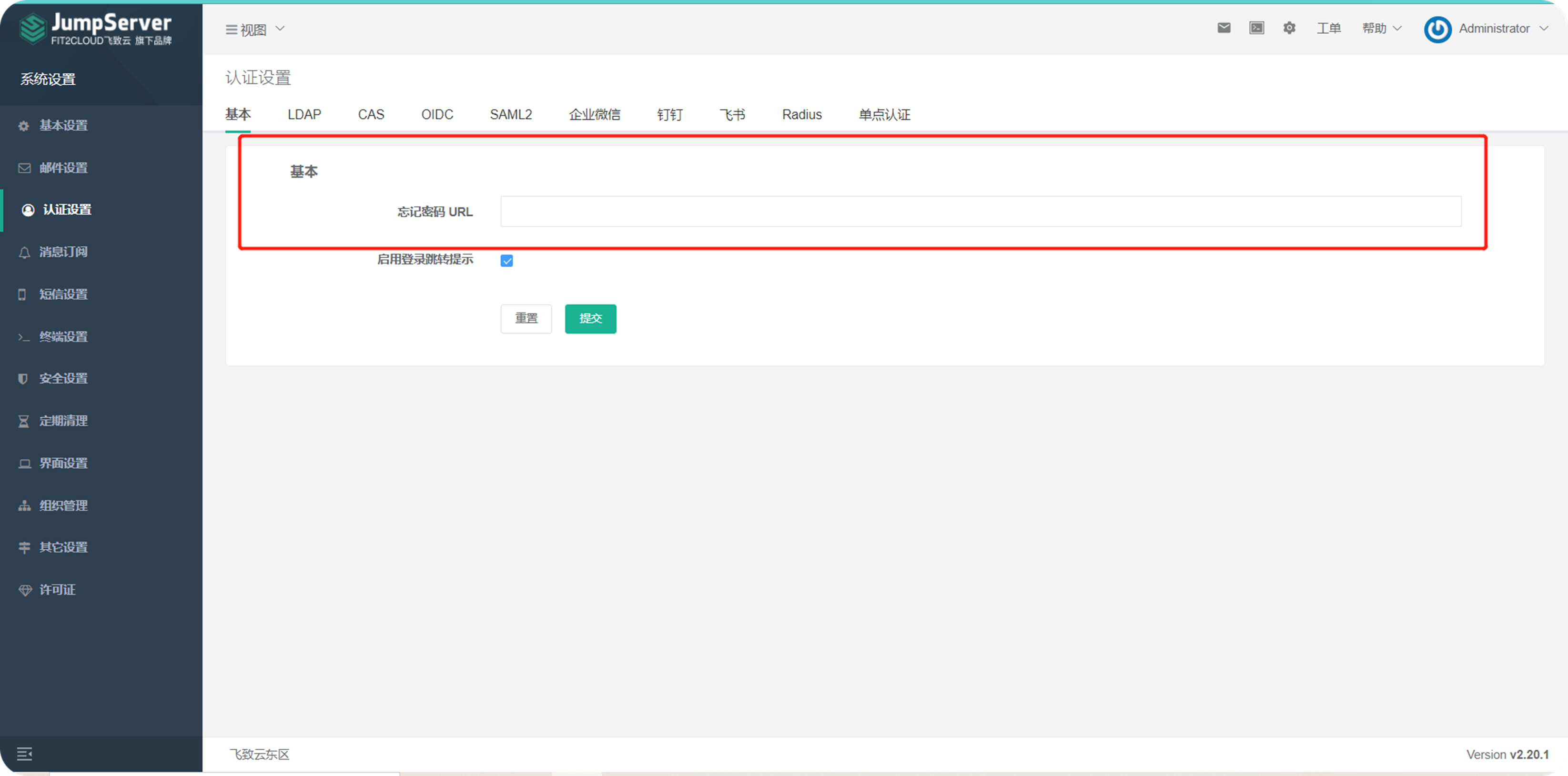
控制台找回
以 admin 用户的密码为例:
[root@jmupserver ~]# docker exec -it jms_core /bin/bash #进入容器内部
root@94b823ed3113:/opt/jumpserver# cd /opt/jumpserver/apps/
root@94b823ed3113:/opt/jumpserver/apps# python manage.py shell
Python 3.8.13 (default, Mar 17 2022, 06:22:23)
Type 'copyright', 'credits' or 'license' for more information
IPython 8.1.1 -- An enhanced Interactive Python. Type '?' for help.
In [1]: from users.models import User
In [2]: u = User.objects.get(username='test') #test 是您要修改的用户名
In [3]: u.reset_password('password') #password 是您要重置的密码
In [4]: u.save()
In [5]: exit
root@94b823ed3113:/opt/jumpserver/apps# 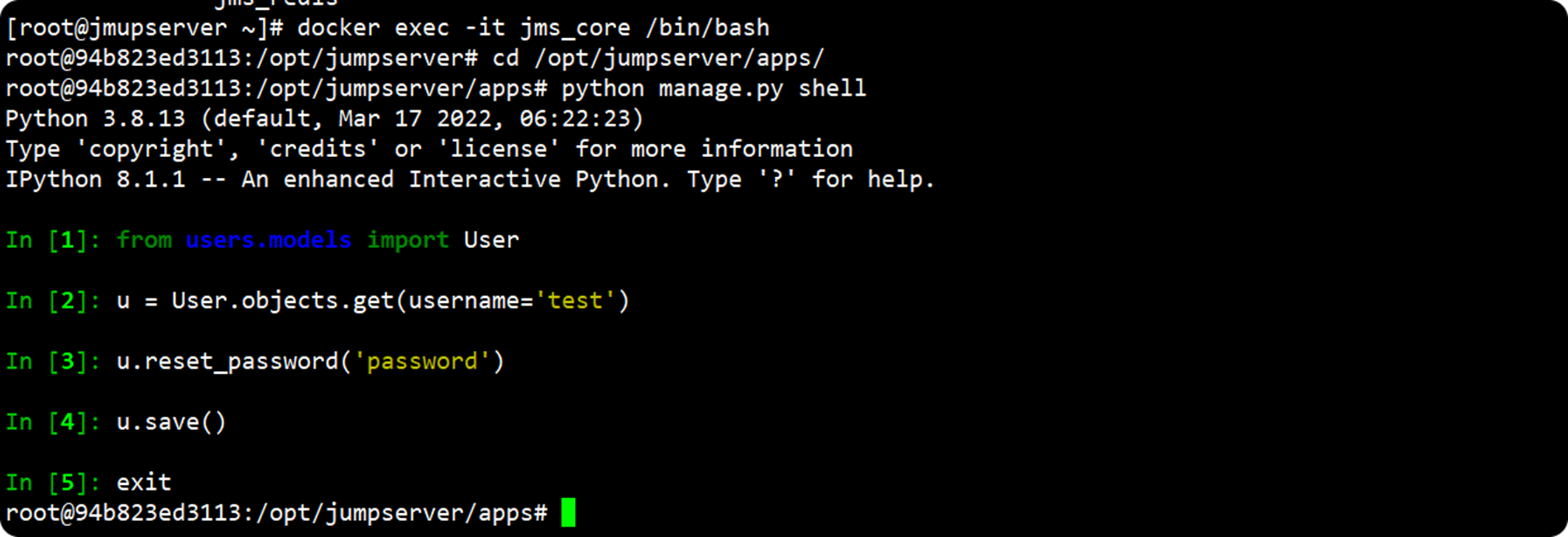
或者也可以新建一个超级管理员来对其他用户进行设置,操作步骤如下:
docker exec -it jms_core /bin/bash
cd /opt/jumpserver/apps
python manage.py createsuperuser --username=user --email=user@domain.com登录频繁账号被锁定
问题描述
如若在“系统设置”–》“安全设置”–》“登录设置”中设置了限制登录失败次数,如下图所示。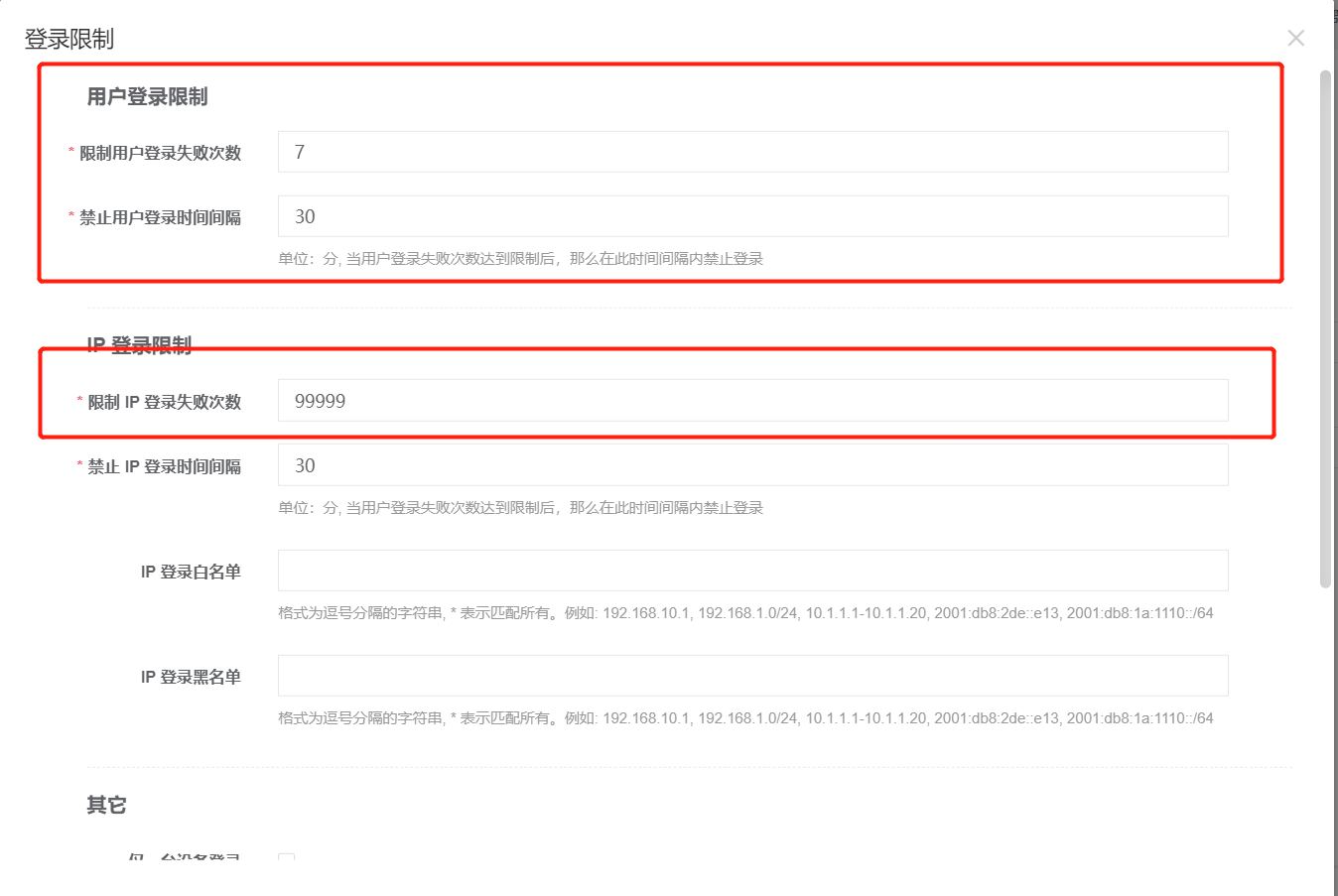
登录失败超过指定次数后,就会造成账号被锁定。
问题解决
联系管理员
联系管理员进行解锁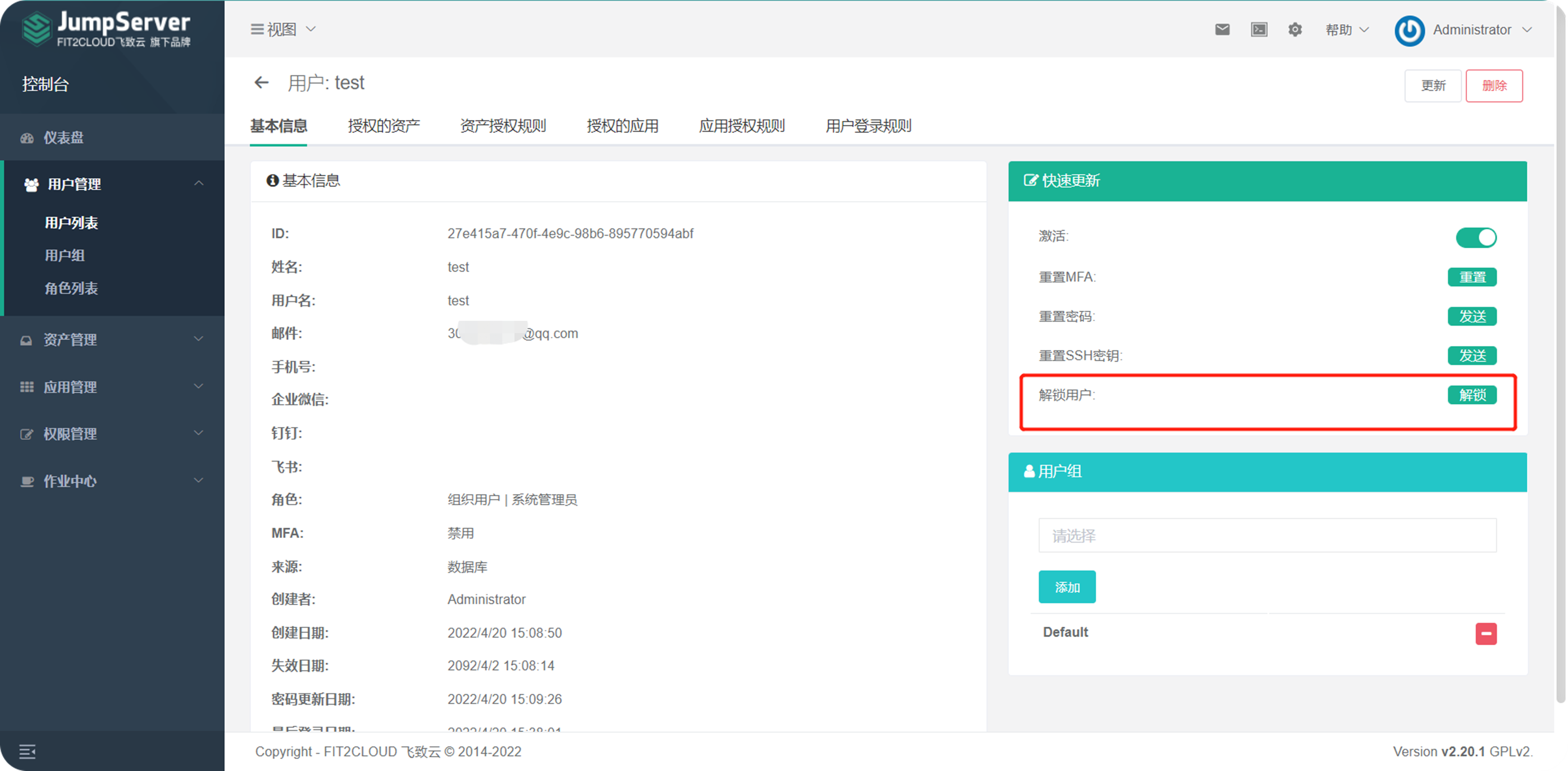
后台重置
[root@jmupserver ~]# docker exec -it jms_core /bin/bash
root@94b823ed3113:/opt/jumpserver# cd /opt/jumpserver/apps/
root@94b823ed3113:/opt/jumpserver/apps# python manage.py shell
Python 3.8.13 (default, Mar 17 2022, 06:22:23)
Type 'copyright', 'credits' or 'license' for more information
IPython 8.1.1 -- An enhanced Interactive Python. Type '?' for help.
In [1]: from django.core.cache import cache
In [2]: cache.delete_pattern('_LOGIN_BLOCK_*')
Out[2]: 1
In [3]: cache.delete_pattern('_LOGIN_LIMIT_*')
Out[3]: 2
In [4]: exit